Microsoft Word Just Made Losing Files Much Harder
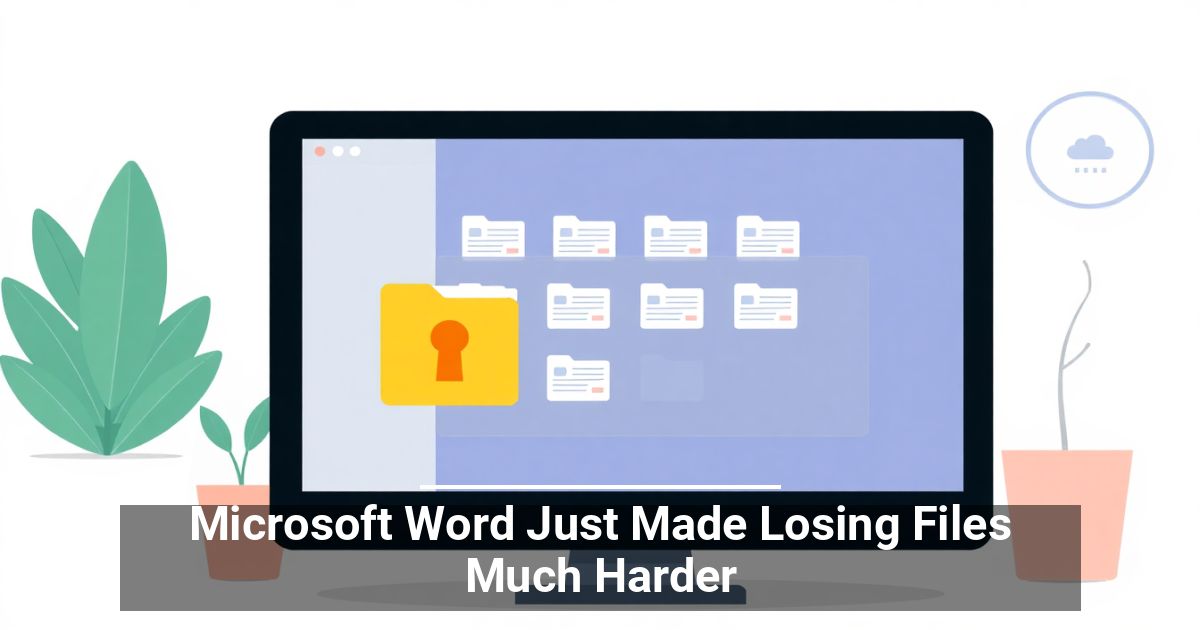
The latest Microsoft Word file recovery feature makes it easier than ever to retrieve unsaved or lost contracts, reports, project plans, and more. Learn more about it here.
What Is a Cloud Storage Backup?
As the name suggests, it’s a system that stores your files in the “cloud” or remote online servers. Microsoft has revealed plans to automatically save all Word documents to OneDrive, the company’s own cloud storage service.
At some point during our daily operations, we’ve all wasted minutes, sometimes hours of work, because we forgot to hit save after working on a document.
With this key change, you no longer need to initiate the first save manually. The cloud copies new documents automatically by default before you even assign a file name. It’s especially helpful for hybrid, remote, or on-the-go work setups where cross-device syncing is a necessity.
How Business Owners Can Enable Automatic File Saving
The Microsoft Word file recovery feature is currently only available to Microsoft 365 Insiders; however, it is expected to expand to all users in the future. If you have a Microsoft 365 Personal, Family, or Business (for administrators only) subscription, you’re eligible to join the Insider program.
Members get two options: the Beta Channel and the Current Channel (Preview). The former works best for anyone who wants to use the latest unsupported builds to help identify issues and offer feedback on new features. The Current Channel is the preferred choice if you want early access to features and enjoy stable updates.
Balancing Convenience and Security in OneDrive Integration
Anyone with your credentials can access all files saved to OneDrive, so you need to enforce strong passwords, two-factor authentication, and strict, regularly audited access permissions.
When data breaches occur or login details get stolen, having a backup plan is crucial. Utilize data protection options, such as document recovery tools, and regularly update credentials. Monitor unusual account activity closely.
Some users are also concerned that this feature is simply Microsoft’s strategy to sell more cloud storage. When it finally becomes the default setting, you can opt out by going to the Save page of Word Options and deselecting “Create new files in the cloud automatically.”
Modern Tools To Make File Management Easy
The latest Microsoft Word file recovery tool may seem unnecessary, especially with version history and autosave options already built into the software. For those who occasionally forget to hit save or encounter crashes, however, having an extra safety net could become a lifesaver.




